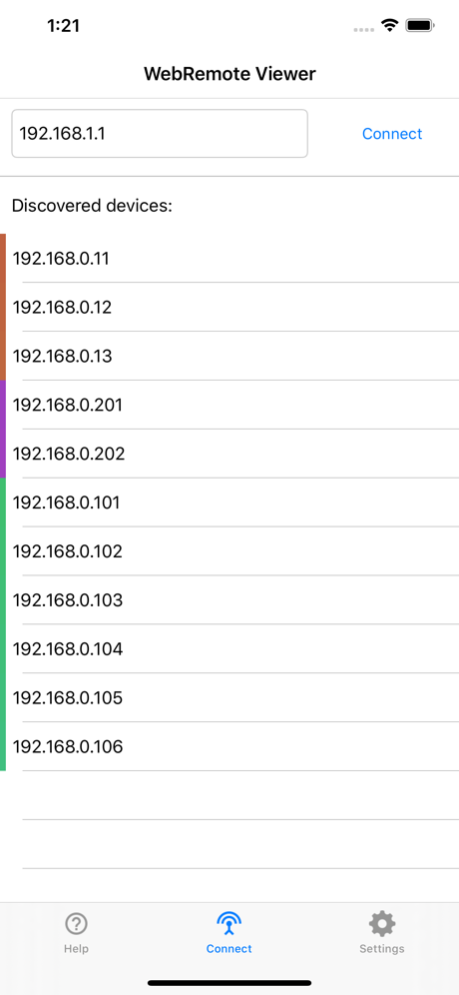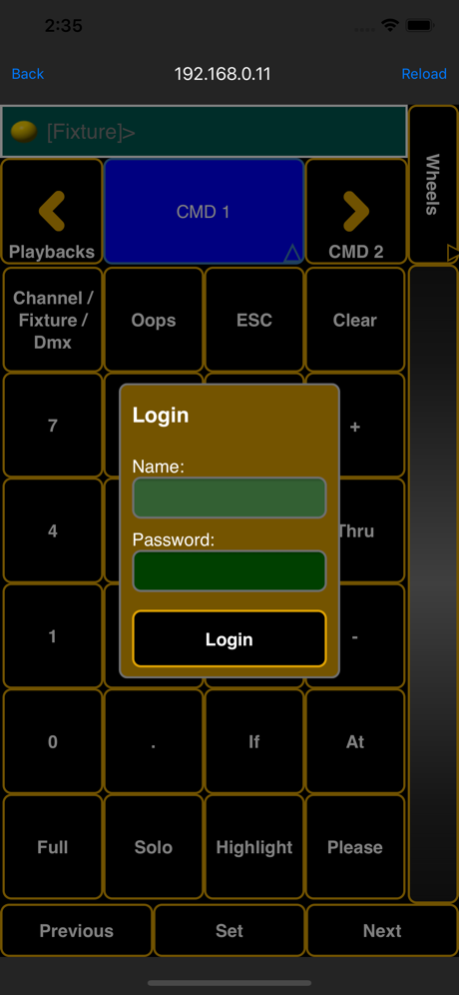GMA WebRemote 13.0
Continue to app
Free Version
Publisher Description
A smarter way of using grandMA2 console's integrated web remote.
This tool provides a smarter way of using grandMA2 console's integrated web remote.
The main advantage is the discovery of grandMA2 devices connected to the network - so you do not have to remember IP addresses.
It also keeps the the mobile device awake so the connection does not get inerrupted by activating sleep/standby mode after some time.
FEATURES:
- Device discovery: See all active MANet2 devices (for instant connection)
- Always-On mode: Prevents your device from going to sleep mode while the app is opened
- AutoConnect on launch: Automatically connect to last IP on launch (*)
- AutoLogin on connect: Automatically log in with your predefined username/password (*)
- Colorize by IP: Colorize devices by last byte of IP address (*)
FREE VERSION:
The free version can always be used with a basic feature set.
FULL VERSION (*):
The full version unlocks settings and some extra features.
And most important: Supports the development :-)
IMPORTANT INFORMATIONS:
A fast WiFi connection without multicast filtering is required for discovery!
This app "wire-tap's" the grandMA2 network session, so there is always a small risk of losing discovery functionality with new software versions.
This is NOT an official app from MA Lighting Technology or MA Lighting International.
Apr 9, 2023
Version 13.0
- changed minimum ios version to 12.0
- fixed rare crashes
- updated internal libs
About GMA WebRemote
GMA WebRemote is a free app for iOS published in the Office Suites & Tools list of apps, part of Business.
The company that develops GMA WebRemote is Matthias Schoeffmann. The latest version released by its developer is 13.0.
To install GMA WebRemote on your iOS device, just click the green Continue To App button above to start the installation process. The app is listed on our website since 2023-04-09 and was downloaded 10 times. We have already checked if the download link is safe, however for your own protection we recommend that you scan the downloaded app with your antivirus. Your antivirus may detect the GMA WebRemote as malware if the download link is broken.
How to install GMA WebRemote on your iOS device:
- Click on the Continue To App button on our website. This will redirect you to the App Store.
- Once the GMA WebRemote is shown in the iTunes listing of your iOS device, you can start its download and installation. Tap on the GET button to the right of the app to start downloading it.
- If you are not logged-in the iOS appstore app, you'll be prompted for your your Apple ID and/or password.
- After GMA WebRemote is downloaded, you'll see an INSTALL button to the right. Tap on it to start the actual installation of the iOS app.
- Once installation is finished you can tap on the OPEN button to start it. Its icon will also be added to your device home screen.